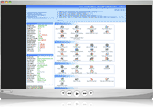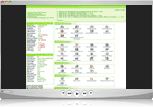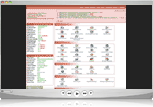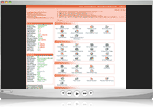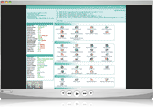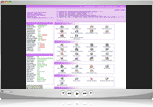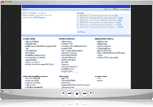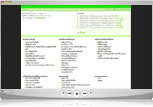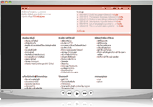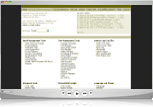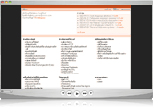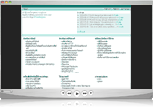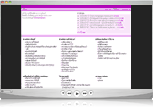RVskin with cPanel/WHM
Ulltimate Multi-Languages and skins package.
Languages and Themes
- Default language
The default language for normal cPanel installations for a hosting account is English unless you modify it under "Modify Account" (in WHM) or the user changes the language in cPanel. Setting default language here will set user skin to your choice of language automatically. - Multi languages
23 languages; English, Spanish, Portuguese, French, German, Swedish, Russian, Romanian, Dutch, Brazilian-Portuguese, Simplified-Chinese (GB), Traditional-Chinese (Big5), Polish, Italian, Arabic, Norwegian, Finnish, Indonesian, Korean, Slovenian, Turkish, Japanese -shift_JIS and Japanese-euc-JS under single RVskin license. Moreover, user can change RVskin language inside the control panel. Other languages are coming soon.
Permission Summary: Rvadmin Reseller (Upon Rvadmin Control) - Multi-theme design
There are currently 14 themes preinstalled; You can select your desired theme from; rvlightblue, rvlightorange, rvlightmaroon, rvlightgreen, rvlightteal, rvlightviolet, rvlightolive, rvorange, rvblue, rvteal, rvmaroon, rvgreen, rvviolet, and rvolive. Moreover, user can change RVskin theme in the control panel.
More themes can be created using RVskin Template System inside rvadmin (root) or reseller RVskin Manager. You can do it yourself, or order the addtional themes at http://rvtheme.com.
Permission Summary: Rvadmin Reseller (Upon Rvadmin Control) - Message editor
Leave worries behind as you can now customize your own messages. You can edit all messages in the skin. The RVskin update engine will not overwrite your messages. You are also able to show your custom messages in resellers' clients (Resellers can overwrite your messages in their Message Editor).
RVskin Feature Manager
Note: All features in RVskin can be shown or hidden without caused any missing images like other themes using Feature Manager in WHM.
- Configuration based on package
Each hosting package can have different features showing in RVskin. - Configuration at specific account level
In addition to customizing your skin based on your package, you can customize the skin for a certain hosting account. This solution is safer than an upgrade hosting plan, in order to use new skin configuration particularly with accounts which are hooked with add-ons and parked domains. - Intelligent skin
Features shown will automatically be hidden if they could not be applied for hosting accounts. Hosting accounts not allowed to create Mysql database, the icon and menu for create database, phpMyadmin, Add-on scripts, phpBB, phpMychat will be automatically hidden, you don't even need to set in the configuration file.
Permission Summary: Automatically - Default Feature list
This is the ideal for those who automate cPanel account creation using 3rd party software such as Modernbill. Although the account does not have a package name, you still get a different feature set for different hosting accounts. There is a skin configuration call ‘Default feature list’. If hosting account doesn’t have a package name or package feature list is not defined, RVskin will load the feature list from Default feature list. Together with its intelligent skin feature (discussed above), you get control on the features showing the skin. - Permission Control
Prevents outbound access by either typing URL directly or call from bookmark. All outbound requests will be denied.
Permission Summary: Automatically - Admin Layer
This feature allows you log-in to users' cPanel with root/reseller password on a different layer that shows all features. RVskin does not save nor show your IP address on the 'Last login' in user skin.
Reseller and Reseller's Clients Feature Control
Features Control for Reseller and your Reseller's clients
Reseller feature control allows you control which feature that provides
in reseller's client control panel. There are many cases where you don't
want resellers to provide certain features such as 'agora shopping cart'
etc. Just turn-off them, resellers will not able to set those features
for their clients.
Permission Summary: Rvadmin
Tweak RVskin:
- Contact e-mail address alert system
RVskin pop-up window appears when users whether don?t fill out the contact e-mail address or the contact e-mail address is older than a specific time. You will always have the most updated e-mail address from users.
Permission Summary: Rvadmin Reseller (Upon Rvadmin Control) - Set default e-mail quota
You can set the default email quota showing in the input field when user is trying to create new email. If the value is not defined, rvskin will show 'unlimited' (no quotes) by default. - Disable Spam Box
Spam box feature introduced by cPanel is considered as a piece of junk, due to the fact that it increases more support. - Disable MySQL Access Host
You can enable/disable MySQL Access Host showing in user skins. This function will hide MySQL Access Host shown in sql/index.html, and also block users if they try to access sql/addhost.html and sql/delhost.html directly.
Permission Summary: Rvadmin Reseller (Upon Rvadmin Control)
Skin Editor
- Brand your skin
You can easily brand your skin within 5 minutes! Server owner and reseller reserves permission to customize clients' control panel header to your choice. Customize the link to your site, customer support page and link to ticket system. - Add your own links inside RVskin
Add your own links inside user cPanel with the option to exclude the link from some hosting packages customize messages in different languages, append URL with username and domain, link to your homepage or inside user cPanel. - Page Editor
Create your own page inside rvskin for all themes, and languages easily. Page Editor fully supports HTML, PHP programming, and cPanel module. Pages created by RVskin Page Editor will not get overwritten while other elements such as menu and graphics get updated. And also insert proper tags to allow your page display inside RVskin in all themes without conflict. Once page is created, you can add it to skin using 'Add Body Links' function, which allows you to exclude the page from specific packages, place page in a specific area and options to set its name in different languages.
Permission Summary: Rvadmin Reseller
Rvnews System
Publish a number of news with multi-language support.
Marketing Tools
- Upsale your products/services
RVskin comes together with great marketing tools to increase your revenue. Solely setting in skin configuration, features that set to 'NO', will automatically disappear. Extending with Upsell feature, they will not disappear but it will redirect to your defined order form when user clicks the link. - Upsale window size
You can specify the pop-up window size and attributes to fit your Upsale design page.
3rd Party Integration
- Easy to integrate 3rd party software
RVskin fully supports integration with the following software. - Fantastico
- CPskins Auto Installer
- Modernbill
Other Features
- Silence login by Admin
When you log in with root or reseller password, RVskin will not save your IP address, and it will not be shown on 'Last login' in user's skin whether Admin Layer is enabled or disabled.
Permission Summary: Automatically - Debug Mode
Debug mode helps you to figure configuration error. Debug mode will print loaded files and configurations in user's HTML source code. To view the source code information please open HTML source code; on Internet Explorer menu see towards ?View? then select sub menu "Source".The configuration profiles used for that account will be located on the top of page. By default debug mode is turned off.